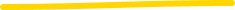In this blog, we explore how to integrate Jira Service Management with Workday seamlessly. Building a native integration between Jira and Workday enables a frictionless HR Service Delivery.
Workday provides two main ways to pull data:
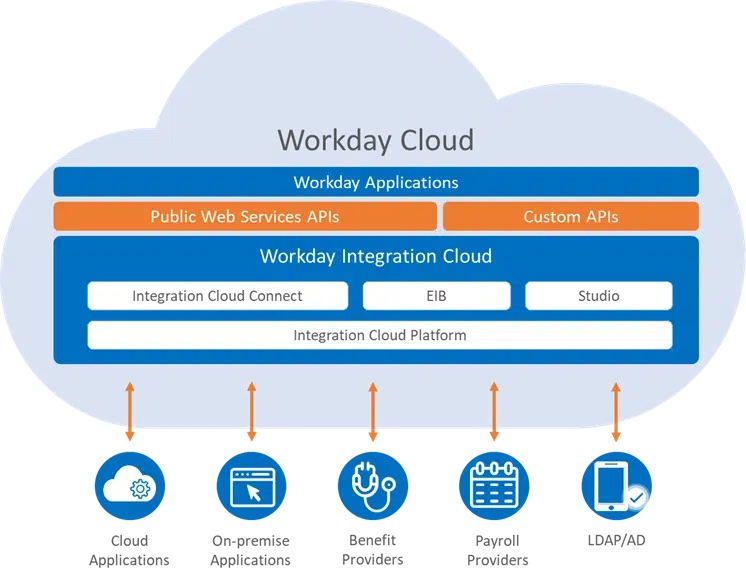
In this article, we highlight Workday Custom Report integration pattern.
Image Source Credit: Workday Integration Documentation
The Report as a Service (RaaS) interface provides great flexibility as it is tied to custom reports that can pull data from any object with calculated fields defined by the users. While SOAP API is available out of the box with no additional development, custom reports do need to be defined by users first before they can be used to extract data. OnRamp provides support for both options in order to provide maximum flexibility to users. Here are a few use cases and our recommendation on which trigger type to use.
Efficiency: Enterprise Service Management combining automation of HR tasks and IT service requests.
Transparency: Real-time updates and status tracking on all tasks.
Security: Maintaining all aspects of security and privacy with no data transfer out of the applications.
Let’s deep dive into usecases.
| Use Case | Recommended OnRamp Trigger |
| Pull data when a position is closed in Workday Recruiting | Workday Custom Report |
| A worker is hired in Workday but pull data only when certain conditions are met | Workday Custom Report |
| Use custom or standard objects other than Worker e.g. Supervisory Org, Position, etc | Workday Custom Report |
| You want to pull data from multiple objects including custom objects and fields | Workday Custom Report Note – Workday Employee Hire with Field Override Service is also an option |
| Hire Employee or Contract Contingent Worker BP is executed | Workday Employee Hire or Workday Cont Worker Hire |
| Terminate Employee or End Contract Contingent Worker BP is executed | Workday Employee Termination or Workday Cont Worker Termination |
For more information on how to use Workday Custom Report triggers in OnRamp, go to this link.
Related Blogs