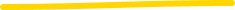Assets in Jira Service Management (JSM) offers powerful features to help organizations manage assets and configuration items (CIs) effectively. Having HR data such as employee information in assets, offers significant benefits for your organization. In this blog post, we’ll explore the advantages of synchronizing employee data to Assets in Jira Service Management and provide a step-by-step guide on how to set it up using OnLink.
Benefits of Synchronizing Employee Data to JSM Assets
Synchronizing employee data with assets allows you to utilize this information directly in JSM forms without the need for external API calls. This means that you can easily access and reference employee data, such as names, titles, email addresses, and more, directly within JSM without additional integrations or complexities.
With employee data in sync, you can leverage Jira automation to streamline approval processes based on employee hierarchies. Whether it’s for incident resolution, change management, or other workflows, having access to an up-to-date employee hierarchy ensures that approvals are routed correctly and efficiently.
By maintaining accurate and synchronized employee data in Jira Service Management, you create a “golden record” that serves as a reliable source for associating additional assets. This ensures that your asset management is always up-to-date and reduces the risk of errors or discrepancies.
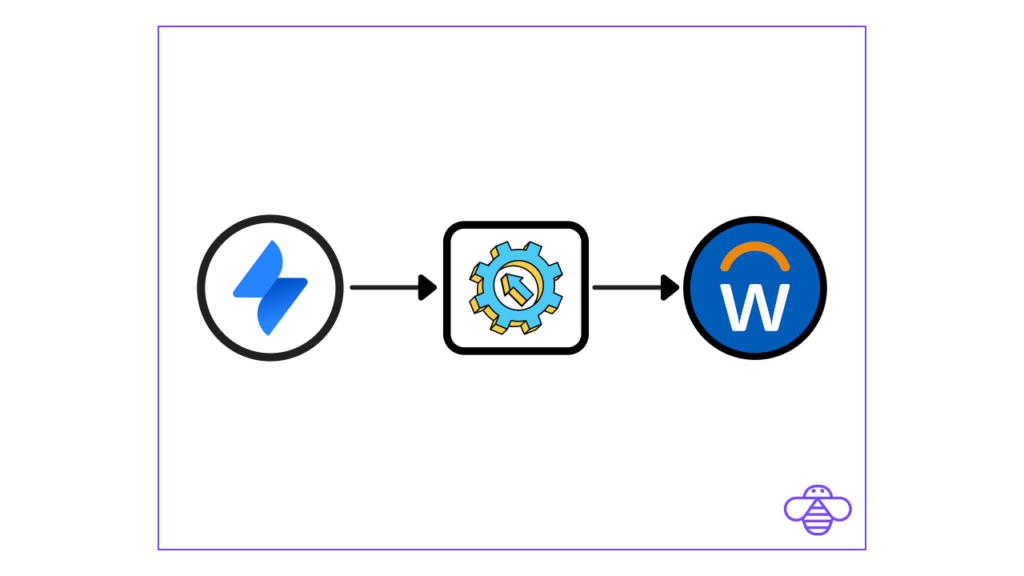
Now that you understand the benefits of synchronizing employee data with assets, let’s dive into the setup process using OnLink. Follow these steps to get started:

Create an Import Using OnLink

Configure Mapping Attributes

Access OnLink App Configuration
Edit Configuration
Select “Edit” in the dropdown menu for the configuration you just created.
Choose the “Source system” (currently limited to “Workday Custom Reports”).
Select the “Report name” (username and report name combination, e.g., lmcniel/employee_data).
Set the “Object type” to the specific object you want to map to.
Map field-level attributes by matching Custom Report fields on the left with Schema attributes on the right. For example:
Note: You can use AQL after the pipe symbol to map references to other schema attributes, as demonstrated in the mapping for “DepartmentRef.”
Testing the Setup

Synchronizing employee data with assets in Jira Service Management using OnLink is effortless, from simplifying employee lookup to ensuring accurate asset associations. By following the step-by-step guide provided in this blog post, you can get started with OnLink and leverage these benefits to enhance your asset management processes. Stay ahead in your organization’s asset management journey and experience the efficiency and reliability of synchronized employee data in JSM Assets.
Related Blogs