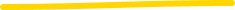If you use Workday as your HCM and are planning to integrate it with Jira Service Management (JSM), you’ll quickly realize there’s more to it than just connecting APIs. A well thought out integration can mean the difference between a smooth, automated HR workflow and a flood of unnecessary tickets.
Based on our experience, here are three proven tips to ensure your Workday–JSM integration runs efficiently.
When pulling Workday data into JSM, Custom Reports are your best friend. They give your Workday team full control over:
How to configure a Workday Custom Report (RaaS):
Actions → Web Service → View URLs
Example URL:
https://wd2-impl-services1.workday.com/ccx/service/customreport2/mytenant/report_owner_username/report_name?format=json&Last_Updated=2023-10-01&Department=Sales
Example field mapping in OnRamp:
report_name:report_owner_username/report_name
filter:Last_Updated={last_successful_date_time}
filter:Department=Sales
key:WorkerID=customfield_10128
map:Worker=customfield_10122
map:Title=customfield_10123
map:Cost_Center[0].Reference_ID=customfield_10010
Pro Tip: Use the Test option in Workday to preview the results. This makes it easier to identify the correct field names for your JSM mapping.
Loom Video to show how to use the Test Option
One of the first topics that comes up in integration planning is whether you’ll pull all data or just the changes. Pulling everything can overwhelm your system and create duplicate tickets. Instead, design for incremental extraction.
Two main strategies:
Examples:
Why it matters: This approach reduces unnecessary tickets.
Refer to this documentation link for detailed steps.
When data changes in Workday (e.g., a hire date adjustment), you don’t want JSM to create a new ticket if one already exists, you want to update the existing ticket. Most customers start with WorkerID as the identifier. It will work for pilots but for production, we recommend the following:
Best practice:
Alternate options:
Configuration tip:
config:ignore_update_check=true
Use this setting when you always want a new ticket, regardless of updates.
Outcome: Choosing the right identifier prevents confusion, avoids duplicates, and keeps workflows clean.
OnRamp is designed with these best practices in mind, making it easier for Workday customers to automate onboarding, offboarding, transfers, and other HR workflows directly in JSM.
If you’re ready to automate HR workflows and eliminate manual ticket management, give OnRamp a try.
RELATED