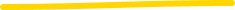In the world of ITSM, seamless integration and data synchronization are critical for efficiency, security, and informed decision-making. Combining employee data from HRIS, user governance data from Identity Management providers, and device data from device management systems can unlock tremendous benefits for organizations. In this blog post, we’ll explore the advantages of this integration, best practices, and considerations on using Assets in JSM.
Why Synchronizing Employee, User Governance, and Device Data Matters
An ITSM deployment is only as strong as the data it relies on. By synchronizing these three key data sources, organizations can:
✅ Automate workflows to reduce manual effort and improve service response times.
✅ Enhance compliance and security by ensuring up-to-date identity and device tracking.
✅ Optimize IT support by surfacing relevant data at the right time.
Let’s break down each component.
1. Employee Data from HRIS
HRIS (Human Resource Information Systems) store employee profiles, which form the foundation for managing hardware allocations, software license entitlements, and support dependencies.
Key Employee Data Fields for Assets Integration
📌 How This Helps in ITSM
Even with a basic employee profile, IT teams can make informed decisions on support requests, reducing resolution times.
2. User Governance Data from Identity Providers
Identity management providers like Azure AD (Entra ID), Okta, and Google Workspace hold essential data, including user roles, groups, and license assignments.
Key Identity Data Fields
📌 How This Helps in ITSM
Keeping this data synchronized ensures security policies are up to date and access controls are correctly enforced.
3. Device Data from Device Management Systems
One of the most frequent IT service requests revolves around hardware issues—from laptops not working to device replacements. Having real-time device data in JSM helps streamline these processes.
Key Device Data Fields
📌 How This Helps in ITSM
Why Cutting Corners in Integration is a Bad Idea
While integration offers tremendous value, poorly executed syncs can result in data silos, broken automations, and untrusted data.
We’ve seen this firsthand with customers, which is why we built OnLink—a single app that enables multiple asset synchronizations without requiring multiple integrations.
OnLink: The One-Stop Solution for Asset Synchronization
With OnLink, you can seamlessly integrate multiple data sources into Jira Service Management. Supported integrations include:
🔹 HRIS to Assets
🔹 Identity Providers to Assets
🔹 Device Management Systems to Assets
💡 Key Benefit?
Unlike other solutions, OnLink allows you to manage all integrations from one platform—no need for separate apps for each data source.
End-to-End Demo
Watch how OnLink simplifies asset synchronization in Jira Service Management →
Conclusion
Integrating employee, user governance, and device data into Jira Service Management is a game-changer for ITSM. By eliminating data silos and connecting critical data sources, organizations can:
✅ Enhance operational efficiency
✅ Improve IT support workflows
✅ Strengthen security & compliance
If you’re planning an Assets deployment in 2025, we highly recommend giving OnLink a try. If you haven’t explored JSM Assets yet, 2025 is the time!
RELATED