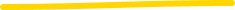Password reset requests are one of the most frequent IT support tasks and they can take up significant amount of administrative time. What if you could automate the entire process from ticket creation to password reset confirmation?
In this blog, we’ll walk through how to automate Entra ID (Azure AD) password reset requests using Jira Service Management and OnLink.
Let’s start with a simple example: a user creates a Jira Service Management
ticket requesting a password reset for their Entra ID account.
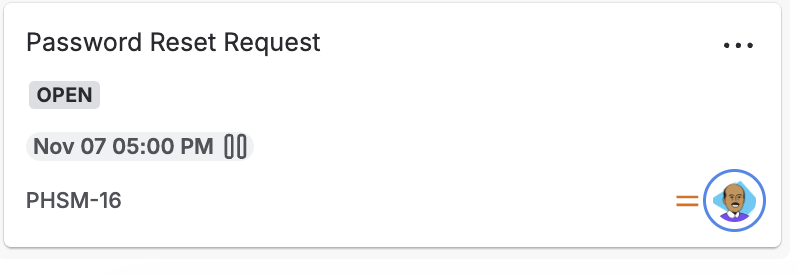
This ticket will trigger a workflow that automatically resets the password in Entra ID using OnLink’s post-function integration.
OnLink provides a native Entra ID connector that lets you connect securely to your Azure AD instance and perform the following functions:
To configure the connection, provide:
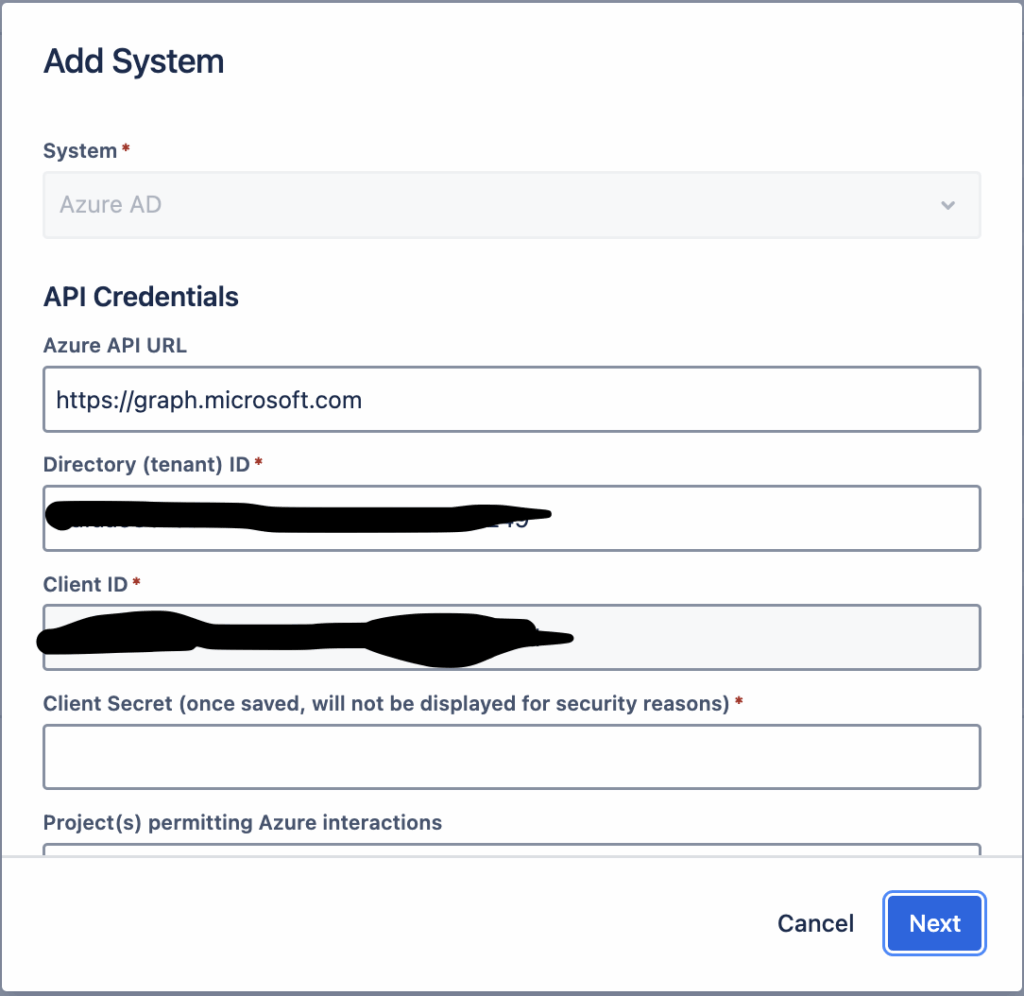
✅ Note: Ensure the Azure AD app registration includes permissions for password reset operations. Using this documentation link to verify permissions.
Next, we’ll extend the JSM workflow to perform the password reset automatically.
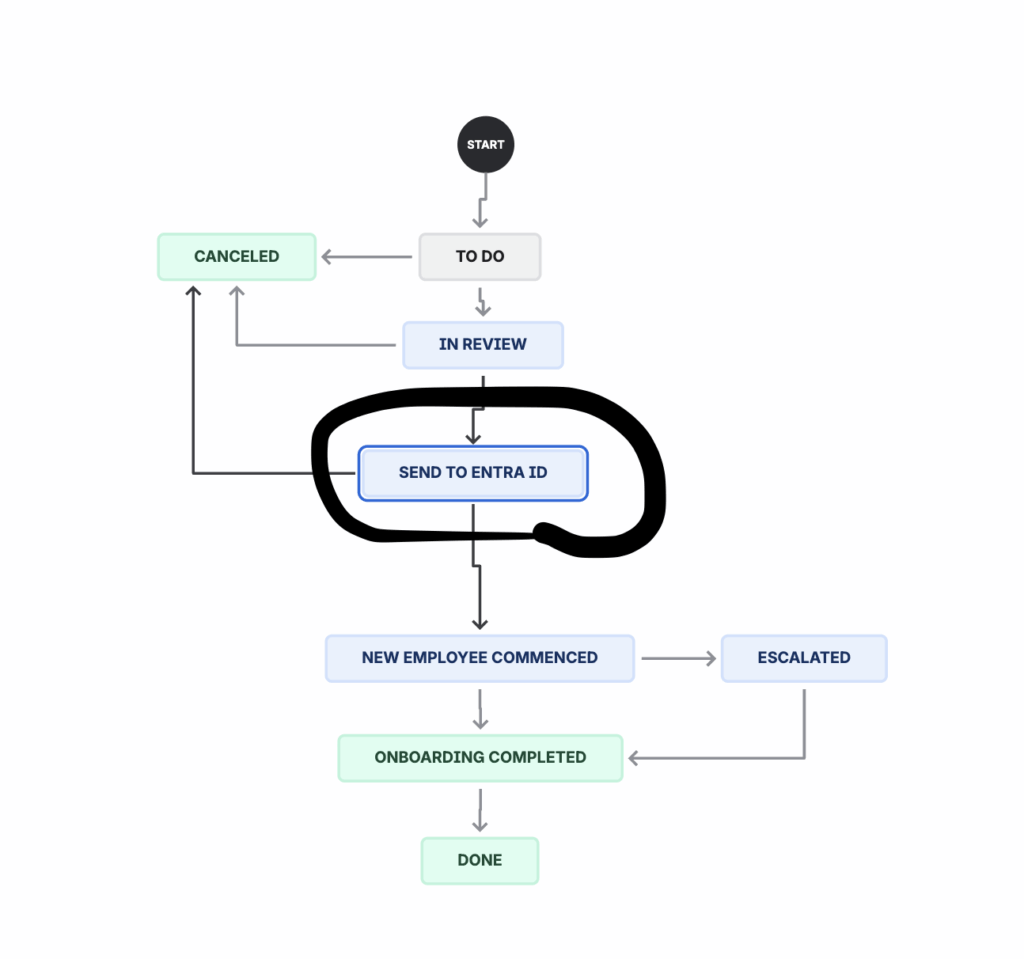
In the required workflow step:
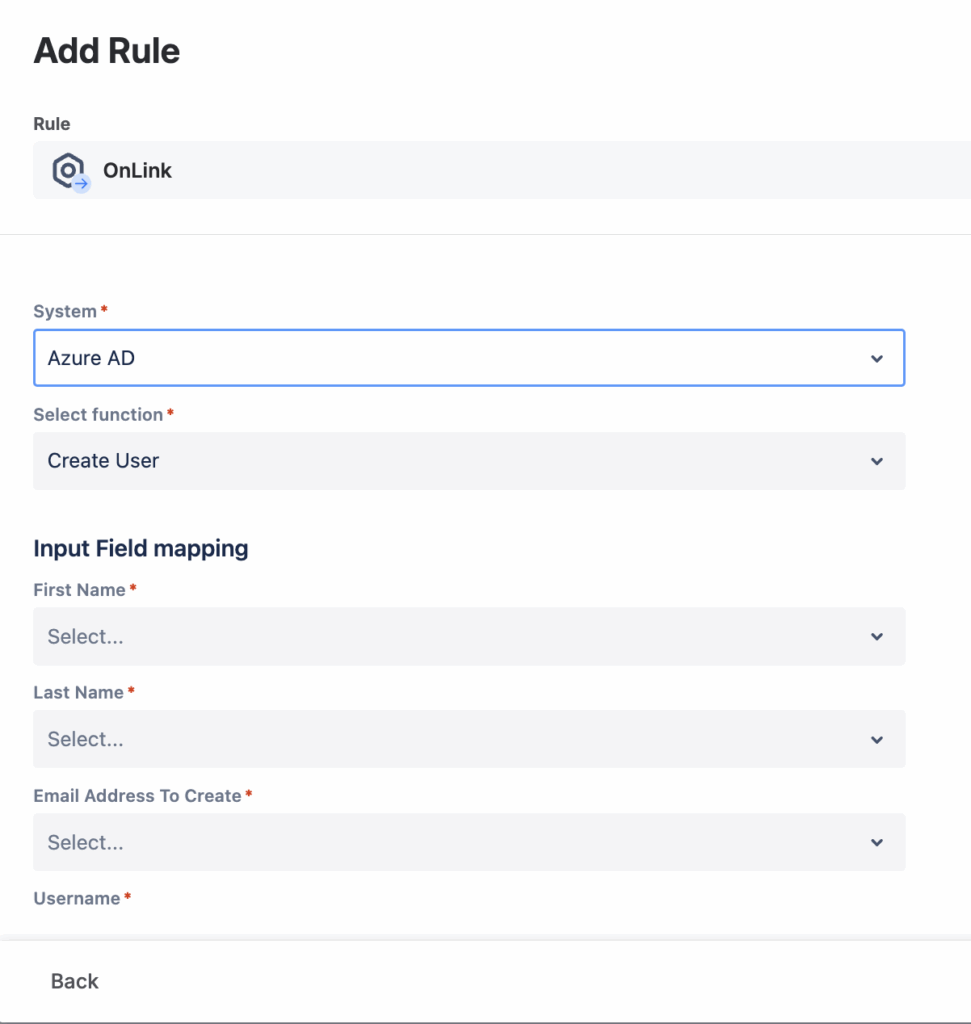
Now, map the following fields:
To ensure the user resets the password at next sign-in, include the following configuration:
map: forceChangePasswordNextSignIn = true
Once the workflow runs, OnLink updates the password in Entra ID and automatically updates the Jira ticket with the operation status.
By combining Jira Service Management and OnLink, IT teams can eliminate manual password resets.
If your IT team spends hours on repetitive password reset requests, it’s time to automate.
👉 Try OnLink today and let us know your feedback.
RELATED