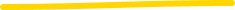One of the most often requested use cases is to automate user governance for common HR Services. This requires native integration from Jira Service Management to Identity providers. In this article, we are going to cover Saviynt integration, how-tos and benefits.
Common HR Service Requests:
For our example, let’s use the Fictional company with the following details:
Company Name: Onbees Inc
New Hire: Logen Roy
Identity Management Provider: Saviynt
We will highlight the features in two steps.
Step 1: Add User to Saviynt
As part of the hiring process, We need to add a user in Saviynt, so that all the internal IT access is enabled.
Step 2: Request to Add Roles to User But first, let’s establish a connection to Saviynt.
OnLink supports native integration from Jira Service Management to Saviynt.
Following details are required to establish the connection with Saviynt (Saviynt Enterprise Identity Cloud API Reference v24.6 )
OnLink supports the following methods:
Inorder to add a user to Saviynt, here are the input variables to pass
{ “username”:”{customfield_username}”, “firstname”:”{customfield_firstname}”, “startdate”:”{customfield_startdate}”, “enddate”:”{customfield_enddate}”, “statuskey”:”1″, “passwordExpired”:”true”, “enabled”: “true”, “accountExpired”:”true”, “accountLocked”:”false”, “allowpastdate”:”true” }
Please note the above is a sample json input and you have to replace with actual fieldnames.
You can use the common Saviynt function to call a Saviynt API. OnLink provides the required JSON for the relevant API call. Users can modify this JSON and also replace hardcoded values with customfields. Since roles is a list, users can use a multiselect customfield. If more than one value is set for such a customfield, OnLink will automatically create multiple roles entries – one for eahc value in the multiselect field.
{ “accesstype”: “ROLES”, “username”: “{customfield_username}”, “roletype”: “ENTERPRISE”, “requesttype”: 1, “roles”:[ { “rolename” : “{customfield_nnnnn}”, “startdate” : “MM-dd-yyyy “, “enddate” : “MM-dd-yyyy “, “businessJustification” : “test justification” } ], “requestcomments”: “test comment”, “requestor”: “test request user”, “checksod” “true” }
Please note the above is a sample json input and you have to replace it with actual fieldnames.
For additional features, please refer to documentation.
By leveraging OnLink for user provisioning automation, organizations can streamline the new hire onboarding or termination workflows. Say goodbye to manual data updates and hello to a seamless employee experience by freeing up HR & IT to focus on high value tasks.
Here are other articles that you may find useful.
Ready to transform your HR Service Management? Get started with OnLink today!
Related Blogs