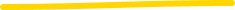Secure File Transfer Protocol (SFTP) is a widely used method for securely transferring data between applications. IT teams often need to integrate SFTP into their workflows to facilitate secure data exchange. In this blog, we explore the common use cases, design patterns, and integration methods for using SFTP within Jira Service Management (JSM).
OnLink AI provides an easy-to-use SFTP client that allows you to:
Let’s dive into the details.
First we need to establish a secure connection to the SFTP server.
Using OnLink AI to connect to a SFTP Server.

One of the powerful features of OnLink AI is its deep integration with Jira’s post function workflow. You can set up an SFTP file transfer as part of an automated workflow step.
To configure an SFTP action in a post function:
Here are some practical applications where SFTP integration can enhance workflows in Jira Service Management:
Integrating On-Premise Systems
Many organizations use on-premise applications that limit external connectivity. With SFTP integration, Jira Service Management can securely send or receive data from these legacy systems.
Automating New Hire Information Transfers
HR and IT teams often need to send new hire information to external systems that may have limited API support. With SFTP, you can securely transfer employee data directly from Jira Service Management to third-party applications.
Securely Exchanging Files with Vendors
Many vendors and partners prefer file-based integrations rather than APIs. Using SFTP within Jira workflows enables seamless, secure, and automated file transfers to external vendors.
To see OnLink AI’s SFTP integration in action, watch this demo:
SFTP is a reliable and secure way to transfer files within IT workflows. By integrating SFTP with Jira Service Management, OnLink AI enables teams to automate secure file transfers, bridging the gap between Jira and external systems. If you require secure SFTP file transfers from Jira Service Management, give OnLink AI a try and share your feedback with us!
RELATED