
September 1, 2024
Jira Service Management (JSM) is becoming a go-to platform for enterprises to modernize their IT service management by providing teams with comprehensive capabilities for handling service requests, incidents, problems, and changes. In this blog we are going to zoom in on Assets, a flexible and dynamic asset and configuration management database (CMDB).
Assets in JSM enables organizations to track and manage various types of assets, from IT equipment to software licenses, in a centralized location. Assets goes beyond traditional IT asset management, allowing for integration with HR data to provide a holistic view of all resources and their relationships within an organization. In this blog, we’ll explore how to integrate Apple MDM data from Kandji with Assets in JSM, highlighting the benefits of such integration and how it can help manage employee data, identity, and devices more effectively.
Kandji is a cloud-based mobile device management (MDM) platform specifically designed for Apple devices. It offers a comprehensive solution for IT and InfoSec teams to manage and secure Macs, iPhones, iPads, and Apple TVs in enterprise environments. With robust management capabilities, Kandji simplifies the deployment and administration of Apple devices, making it a popular choice for organizations heavily invested in the Apple ecosystem.
Title was a hook to get your attention 🙂 On a serious note having all HR employee data, IT access, roles, group data, and device data in one place helps deliver a successful adoption of ITSM. Here are some use cases where bring all the data together in Assets can be particularly valuable:

Kandji offers robust API support that allows integration with other platforms. You can explore more about Kandji’s API capabilities here. OnLink provides native support for integrating Kandji directly from Jira Service Management, enabling organizations to centralize device data alongside other IT and HR assets.

Once the connection is established between Kandji and JSM using OnLink, the integration process can begin. To set up an Assets import configuration, access the OnLink app from the “Manage your apps” menu in JSM, and configure the field-level mapping. This step is crucial to ensure that the data from Kandji is correctly mapped into the Assets module of JSM.
Field mapping is essential for aligning the data from Kandji with the relevant fields in JSM. Here’s an example of a mapping configuration:
•key:device_id=id
•The keyword “key” is used to designate device_id as a unique identifier, allowing OnLink to update the record. The “id” is a text attribute in JSM.
•map:user.email=userId
•This line maps user.email in Kandji to the userId text attribute in JSM.
•map:device_name=deviceName
•Maps the device’s name from Kandji to the deviceName field in JSM.
•map:model=deviceModel
•Maps the device model information from Kandji to the deviceModel field in JSM.
•map:platform=operatingSystem
•Maps the platform data (e.g., Mac, iPad, iPhone, AppleTV) from Kandji to the operatingSystem field in JSM.
•config:filterKey=platform
•config:filterValue=Mac
•This filter configuration ensures that only devices matching a specific platform, such as Mac, are included in the import. Possible filter values include Mac, iPad, iPhone, and AppleTV.
Any field returned by Kandji’s API can be used in the mapping. For a full list of available API fields, refer to the Kandji List Devices API documentation.
Refer to screenshots for configuration


OnLink processes data in two steps: Get Data and Import Data. To manually test the integration, you can click on Get Data first and wait until the job logs display the message “No more pending records. Data will be imported on next Import run.” Once this message appears, you can proceed to click Import. In production environments, these runs are fully automated based on the schedule you choose, allowing for seamless data synchronization without manual intervention.

If you’re using Kandji for Apple MDM, integrating with Assets in Jira Service Management is a quick configuration with no custom coding or scripts. Give it a try, and we would love to hear your feedback!
Related Blogs
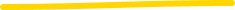
APPS
PAGES
Company