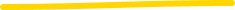In this blog, we’ll walk through the basics of HR workflow automation, dive deep into Workday integration patterns, and share a side-by-side comparison of different approaches.
Recently, we’ve also had several solution partners reach out to understand how Onward Apps compare to Atlassian’s newly released Journey Builder. Our goal is to give customers and partners detailed insights so they can make the most informed decisions.
There are three primary patterns companies use to automate HR workflows with Workday:
Use Atlassian’s Out-of-the-Box Workday Connector
Recently introduced, this connector enables basic employee data fetching limited to a finite set of fields.
Use Apps from Onward (OnRamp and OnLink)
Purpose-built to offer deeper HR event handling and richer automations without heavy development effort.
Use Middleware Platforms or Custom Scripts
Tools like Workato, Boomi, or custom APIs provide maximum flexibility but often require greater technical investment.
Workday provides extensive API support through SOAP and REST. The choice of APIs depends on the use case, whether pulling real-time employee data, tracking worker events, or syncing organizational structures.
👉 Explore Workday API Documentation here.

Atlassian Connector and Onward Apps: Credentials are securely stored within Jira Service Management (JSM).
Middleware/Custom Scripts: Credential security is the implementation team’s responsibility, introducing potential risks if not properly managed.
A simple pull of employee data is easy—but automating actions based on real-world HR events like promotions, transfers, or terminations is the real challenge.
Atlassian Workday Connector: Limited to basic new hire events.
Onward Apps: Support a wide range of HR events, including hires, terminations, transfers, and promotions, with near real-time and batch sync models.
Middleware: Requires custom development to listen for and process specific events.
Example:
When a new hire is created, capturing the event promptly enables downstream processes like equipment provisioning, IT access setup, and welcome email generation—without waiting for manual updates.
The true test of any integration is maintaining consistency across systems as data changes.
Example:
An employee’s start date is initially set to May 1, 2025.
Later, it’s updated to May 15, 2025 in Workday.
Without intelligent logic, existing Jira tickets will show outdated information.
Atlassian Workday Connector: Does not natively handle updates.
Onward Apps: Automatically sync updates to prevent mismatches.
Middleware: Must manually implement change detection and update handling.

Atlassian Journey Builder: Requires building flows with Journey Builder, Jira Automation Rules, and customizing JSM workflows.
Middleware: Requires full custom development in IDEs and API builders.
Onward Apps: Offer pre-configured flows with a business-user-friendly interface—designed for HR teams, not developers.
Basic ticket creation is only the first step. The real value lies in automating downstream actions.
Examples of Second-Order Automation:
Automatically updating user roles and groups in Azure Entra ID or Okta after a promotion.
Triggering a corporate credit card request when an employee reaches a certain level.
Automating laptop shipping requests through integrated FedEx/UPS/USPS workflows.
Provisioning access to learning platforms or CRM systems during onboarding.
With Onward Apps, these second-order workflows can be configured with minimal effort, enabling a fully automated HR onboarding or offboarding experience.
Feature | Atlassian Out-of-the-Box Connector | Onward Apps | Middleware/Custom Scripts |
|---|---|---|---|
APIs | New hire event only | Full HR event coverage (SOAP, REST, Reports) | Full API access (requires custom development) |
Authentication | Secure within JSM | Secure within JSM | Must secure externally |
Event Triggers | New hire only | All key HR events, real-time and batch options | Custom-built triggers |
Business Logic | Limited; must add through Journey Builder | Built-in logic for common scenarios | Custom development |
Development Tools | Requires Journey Builder + Jira Automation | Simple business-friendly UI | Middleware IDEs and scripting |
Second-Order Automation | Limited | Native, with out-of-the-box connectors | Custom-built automations |
If your goal is to fetch basic employee record updates, Atlassian’s Workday connector may be sufficient.
If you are aiming for enterprise-grade HR Workflow Automation—handling complex HR events, business logic, and full downstream task automation—Onward Apps are purpose-built for you.
Middleware solutions offer flexibility but typically require higher upfront investment, additional development time, and specialized maintenance.
RELATED