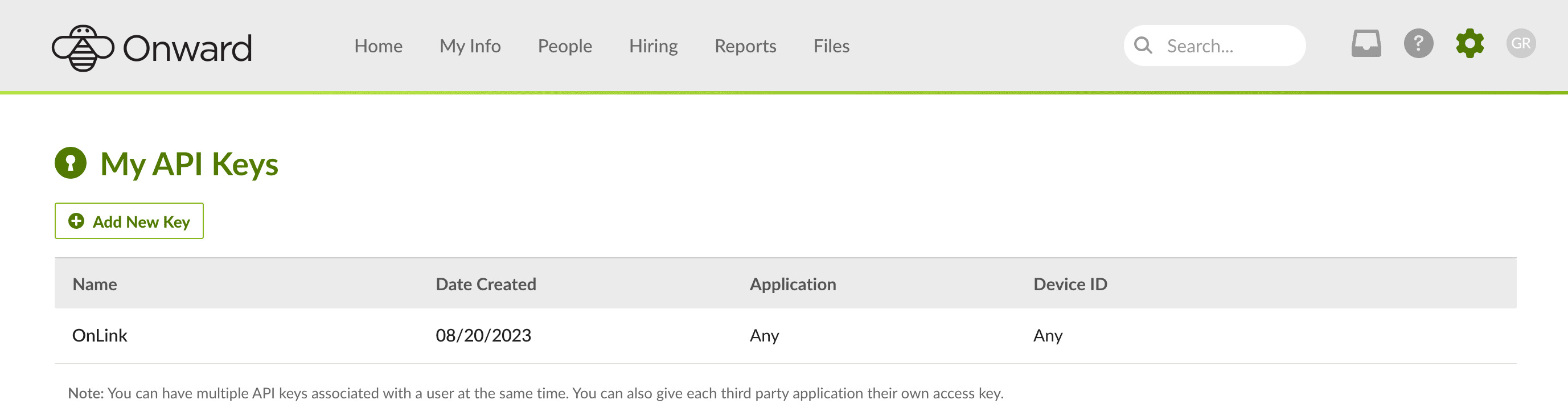

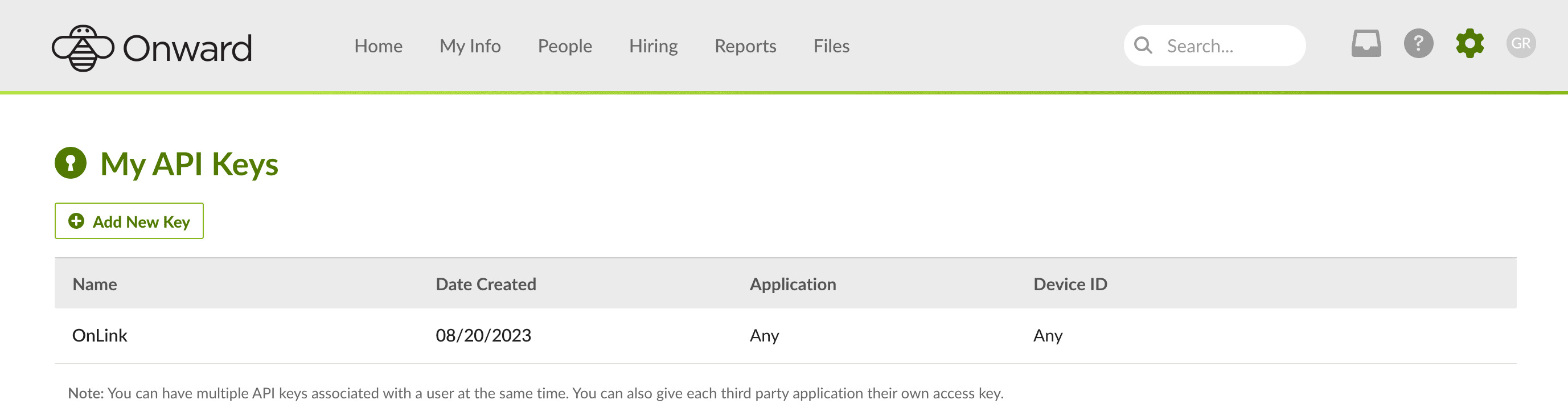
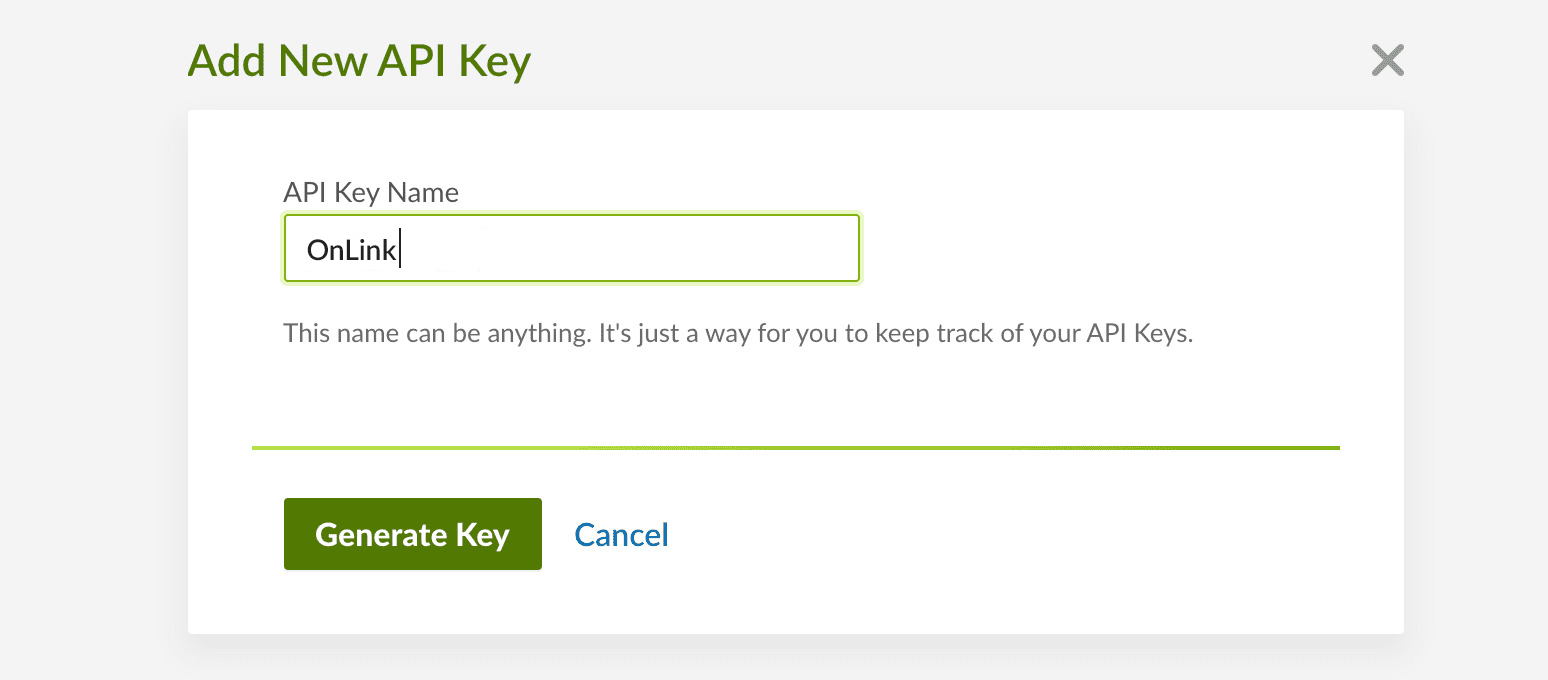
OnLink. This will help to identify where the API key is used.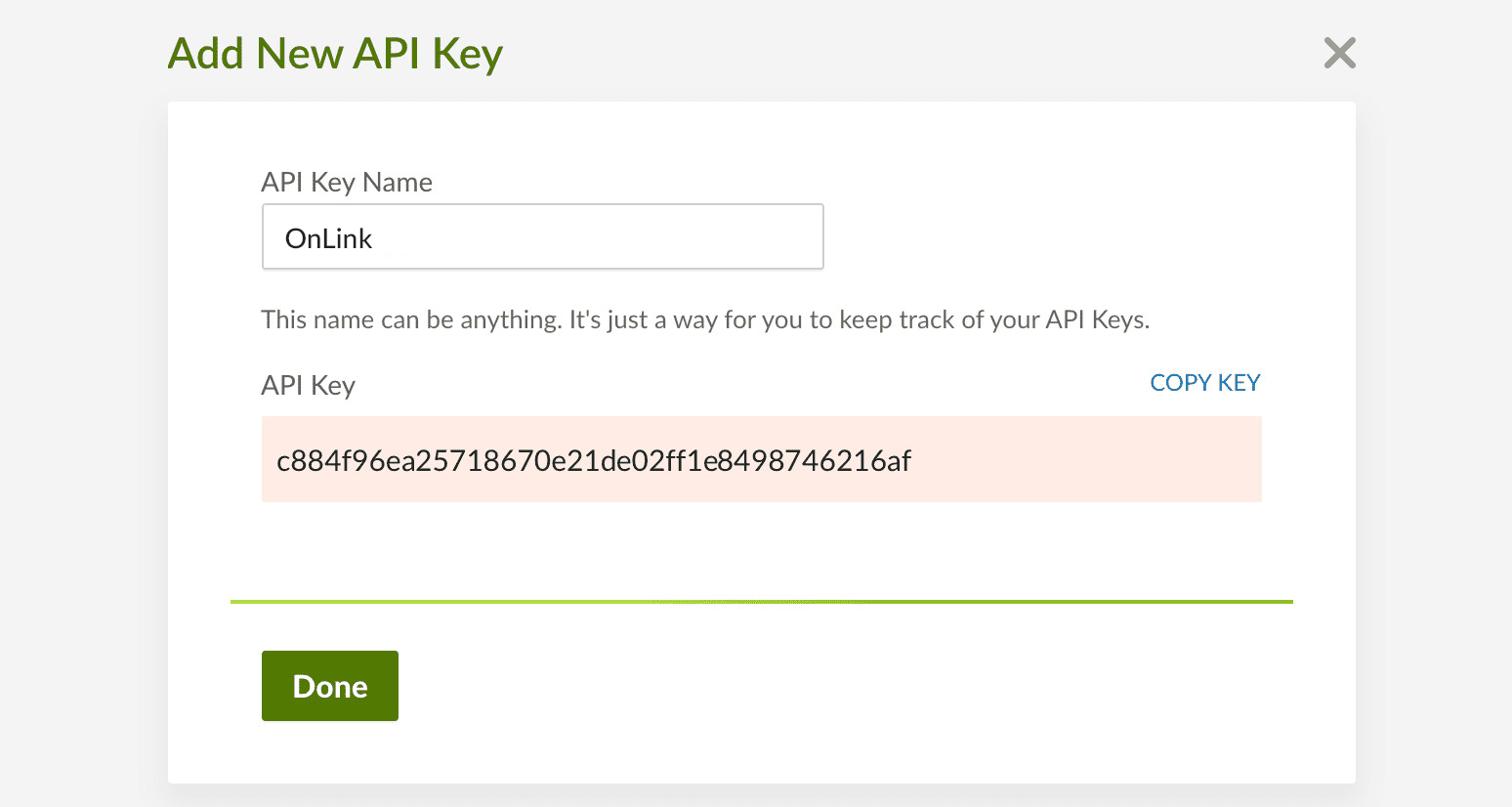
Now that we have the API Key, we can use this to make API calls in OnLink or using Forge API package or any of the Marketplace apps that provide REST API support.
Related Blogs
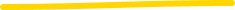
APPS
PAGES
Company