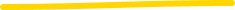Hope everyone had a restful Thanksgiving break! As we wrap up the year, it’s the perfect time to reflect on what worked in 2024, identify areas for improvement, and explore how we can further optimize and automate common workflows. In this blog, we’ll dive into how having employee data in Assets can enhance HR Service Automation, specifically by integrating HR data from Dayforce into Assets.
Dayforce is a cloud-based human capital management (HCM) platform by Ceridian that streamlines HR, payroll, benefits, talent, and workforce management in a single application. It provides real-time data processing, enabling organizations to make informed decisions instantly. Key features include payroll automation, employee scheduling, time tracking, benefits administration, and talent acquisition. With mobile accessibility and robust analytics, Dayforce enhances operational efficiency, ensures compliance, and fosters better employee engagement, making it a scalable solution for businesses of all sizes.
Dayforce’s RESTful APIs make it possible to integrate its rich HCM functionalities with other systems, such as Assets, seamlessly.
Here’s a high-level look at the process:
Get API Access
Obtain Credentials: Request API username and password from Dayforce Administrator.
Understand API Documentation
Dayforce offers detailed API documentation outlining endpoints, authentication methods, request parameters, and response formats. Key APIs include:
Permissions
Follow instructions here to ensure the user has right level of permissions. In order to interact with Dayforce system via Web Services, the relevant role needs to have access to HCM Anywhere feature with the relevant sub-features (check web services HCM read access, Field level access, Location access, etc).
OnLink supports a native integration from Jira Service Management to Dayforce. Once API credentials are obtained, users can connect to Dayforce, test the connection, and seamlessly integrate data.
OnLink simplifies the process of importing employee data from Dayforce into specific schemas configured in Assets. The setup involves selecting the desired schema and mapping fields from Dayforce to the corresponding fields in Assets. Once configured, the integration runs smoothly, ensuring that your employee data is always up to date.
Documentation Link.
Importing employee data into Assets opens up significant opportunities for HR Service Automation. Here are some key benefits:
If you’re using Dayforce and are interested in importing HR data into Assets, give OnLink a try! You can import HR data into Assets, Identity and governance data from Okta, Azure/Entra ID, and device data from Kandji, Microsoft Intune using one app i.e OnLink. We’d love to hear your feedback and help you take the next step in your HR automation journey.
RELATED