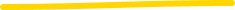August 22, 2024
In this blog, we’ll explore the benefits of integrating Darwinbox with Jira Service Management and guide you through the steps to get started.

Darwinbox is a comprehensive HRMS designed to automate and streamline various HR processes, including recruitment, onboarding, performance management, payroll, and employee engagement. It covers the entire employee lifecycle, making it an essential tool for managing HR functions within organizations. With Darwinbox, companies can maintain accurate employee records, ensure compliance, and foster a productive workforce.
To leverage the power of Darwinbox in Jira Service Management, we use the Darwinbox connector via OnLink. This connector allows you to access Darwinbox HR resources using their published APIs, securely transmitting data between the two platforms. The integration setup involves configuring endpoint access using a specific URL, API key, username, and password, which authenticate the connection.
Here’s a simplified setup:
Refer to screenshot below for the configuration

This connection enables seamless data flow between Darwinbox and Jira Service Management.

Integrating HR data from Darwinbox into Jira Service Management offers several significant advantages:
Getting started with importing HR data from Darwinbox into Jira Service Management Assets is straightforward. Here’s a step-by-step guide:

Set Up Assets Import Configuration:
Sample Mapping Configuration:
key:employee_id=WorkerID
map:first_name=Name
map:company_email_id=JiraUser
map:designation_name=Title
map:l2_manager_employee_id=ManagerName
map:date_of_joining=HireDate
config:dataset_key= dataset key from Darwinbox
Here’s a breakdown of some of the mapping configuration items:
| Key or Map | Description |
|---|---|
key:employee_id=WorkerID | The keyword “key” refers to using Worker_ID as a unique identifier. This allows OnLink to update the record. WorkerID is a text attribute. |
map:first_name=Name | Maps firstName to Name text attribute |
map:company_email_id=JiraUser | The company_email_id field containing email address of worker is mapped to JiraUser, which is an attribute of type “User”. Here OnLink looks-up the Atlassian User object based on the email address. |
config:dataset_key= | Unique dataset key provided by Darwinbox. Ref Darwinbox APIs |
Integrating Darwinbox with Jira Service Management enables organizations to automate HR Service Management, ensuring that employee data is consistently accurate and up-to-date across platforms. By automating the data flow between these systems, HR and IT departments can collaborate more effectively, reduce manual errors, and enhance overall productivity.
Related Blogs