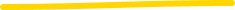This article will delve into HR Service Delivery that include e-signatures, focusing on the integration of Docusign with Jira Service Management (JSM). Although the examples will use Docusign, the same principles apply to other tools like Echosign.
We can simplify and boost productivity when the right HR Service Delivery workflows are integrated with E-signatures. Here are a few scenarios for the discussion:
1. Onboarding New Hires:
Sending new hire Intellectual Property (IP) Assignment documents for e-signatures as part of the onboarding process.
2. Non-Disclosure Agreements:
Sending NDAs and other critical documents as part of a JSM task when specific criteria are met.
While it is possible to send documents directly from Docusign, integrating it with Jira Service Management offers several advantages. Few highlights:
Avoiding Data Entry: Integration allows you to pull data directly from JSM issues, such as names, emails, and titles, and populate them in the Docusign documents, reducing manual entry and errors.
Workflow Approvals: You can leverage JSM workflows to send documents for signatures only when a manager approves, ensuring that the process adheres to internal controls and procedures.
I’ve highlighted use of OnLink but you can also build your own custom integration to generate the URL to send to Docusign.
Emails sent using OnLink can include links to a Docusign document, enabling fields in the document to be auto-populated by OnLink. Here’s how to set up this integration:
1. Create a Docusign PowerForm: Begin by creating a PowerForm based on your document template. For guidance, refer to the Docusign Support Center.
2. Map Custom Fields: Once the PowerForm is set up, you can map custom fields from your Jira issue to the various input parameters. For more details, see pre-fill values in Docusign.
Here’s a sample URL for mapping custom fields:
https://{PowerForm URL}&Signer1_UserName={customfield_10010}&Signer1_Email={customfield_10011}&Address={customfield_10012}
For a visual guide, check out this demo showcasing the integration.
When tracking the onboarding process, it’s crucial to have visibility into the overall status of a candidate rather than just individual tasks. This holistic view helps identify bottlenecks and make necessary adjustments to improve the overall employee experience. In the demo below, we showcase how we can integrate Jira Service Management with SAP SuccessFactors and Docusign.
RELATED