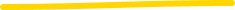In this blog, we’ll explore how to integrate Ashby with Jira Service Management. We’ll walk through key considerations and how to integrate using OnLink.
Ashby is widely used for managing hiring pipelines, but when it operates in isolation, it often creates inefficiencies for HR, IT, and Finance teams that rely on accurate, up-to-date data across systems. By integrating Ashby with Jira Service Management, you can automate critical hiring workflows such as:
This automation helps your organization:
Ashby provides a comprehensive API that gives developers access to candidate, job, and offer data. But the real power lies in Webhooks, which enable Ashby to automatically send updates when key hiring events occur e.g Candidate accepting the offer or a candidate reaching a certain interview stage. Refer to Ashby’s API Documentation for more technical detail.
OnLink natively supports Ashby Webhooks, allowing you to automate tasks in Jira Service Management without writing complex scripts.
Here’s how it works:
To get started, follow OnLink Webhook Documentation for setup instructions.
When configuring Ashby Webhooks to work with OnLink, you’ll need to set a few key parameters:
config:auth_scheme=<request_signing_ashby>
config:signature_token=<secret token>
In Ashby, go to Admin > Ashby API > Webhooks, then:
Once set up, Ashby will begin pushing structured data (like candidate IDs, interview stages, and offer details) directly to OnLink, enabling to capture events from Ashby.
Here are some fields available in Ashby payload that can be used for mapping in OnLink. A sample payload is available here Candidate-Hire :
{
“action”: “”,
“data.application.id”: “”,
“data.application.createdAt”: “”,
“data.application.updatedAt”: “”,
“data.application.status”: “”,
“data.application.customFields”: [],
“data.application.candidate.id”: “”,
“data.application.candidate.name”: “”,
“data.application.candidate.primaryEmailAddress.value”: “”,
“data.application.candidate.primaryEmailAddress.type”: “”,
“data.application.candidate.primaryEmailAddress.isPrimary”: false,
“data.application.candidate.primaryPhoneNumber.value”: “”,
“data.application.candidate.primaryPhoneNumber.type”: “”,
“data.application.candidate.primaryPhoneNumber.isPrimary”: false,
“data.application.currentInterviewStage.id”: “”,
“data.application.currentInterviewStage.title”: “”,
“data.application.currentInterviewStage.type”: “”,
“data.application.currentInterviewStage.orderInInterviewPlan”: 0,
“data.application.currentInterviewStage.interviewStageGroupId”: “”,
“data.application.currentInterviewStage.interviewPlanId”: “”,
“data.application.source.id”: “”,
“data.application.source.title”: “”,
“data.application.source.isArchived”: false,
“data.application.source.sourceType.title”: “”,
“data.application.source.sourceType.isArchived”: false,
“data.application.archiveReason.text”: “”,
“data.application.archiveReason.reasonType”: “”,
“data.application.archiveReason.isArchived”: false,
“data.application.archivedAt”: “”,
“data.application.job.title”: “”,
“data.application.job.locationId”: “”,
“data.application.job.departmentId”: “”,
“data.application.creditedToUser.firstName”: “”,
“data.application.creditedToUser.lastName”: “”,
“data.application.creditedToUser.email”: “”,
“data.application.creditedToUser.globalRole”: “”,
“data.application.creditedToUser.isEnabled”: false,
“data.application.creditedToUser.updatedAt”: “”,
“data.application.appliedViaJobPostingId”: “”,
“data.application.submitterClientIp”: “”,
“data.application.submitterUserAgent”: “”,
“data.offer.decidedAt”: “”,
“data.offer.applicationId”: “”,
“data.offer.acceptanceStatus”: “”,
“data.offer.offerStatus”: “”,
“data.offer.latestVersion.startDate”: “”,
“data.offer.latestVersion.salary.currencyCode”: “”,
“data.offer.latestVersion.salary.value”: 0,
“data.offer.latestVersion.createdAt”: “”,
“data.offer.latestVersion.customFields”: [],
“data.offer.latestVersion.fileHandles”: [],
“data.offer.latestVersion.author.id”: “”,
“data.offer.latestVersion.author.firstName”: “”,
“data.offer.latestVersion.author.lastName”: “”,
“data.offer.latestVersion.author.email”: “”,
“data.offer.latestVersion.author.globalRole”: “”,
“data.offer.latestVersion.author.isEnabled”: false,
“data.offer.latestVersion.author.updatedAt”: “”,
}
By integrating Ashby with Jira Service Management through OnLink, you can automate hiring workflows and allowing HR & IT to focus on high value tasks. Looking to automate your hiring workflows? 👉 Try OnLink today and provide your feedback.
RELATED