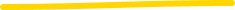From onboarding to offboarding, HR teams often grapple with disconnected tools and scattered employee data. Integrating BambooHR with Assets in Jira Service Management offers a easy way to enable self-service reducing manual overhead.
In this blog, we will detail how to integrate employee data from BambooHR into Assets within JSM and explore how this integration enhances HR operations.
BambooHR is a leading cloud-based Human Resources (HR) software designed for small to medium-sized businesses. It simplifies HR processes by offering tools for employee onboarding, time-off tracking, performance management, and reporting—all within an intuitive and user-friendly interface. By automating repetitive HR tasks, BambooHR helps organizations save time and boost employee satisfaction.
The BambooHR API provides a robust RESTful interface for developers to connect BambooHR’s functionalities with other platforms. It offers a wide array of endpoints to manage employee data, time-off requests, and performance tracking. Secure authentication through API keys ensures reliable and safe data handling during integrations.
Key features of the BambooHR API include:
For importing employee data into Assets, we leverage BambooHR’s custom reports feature. This allows HR Administrators to filter data and expose only the necessary fields for integration, ensuring data privacy and relevance.
In previous articles, we covered in depth on using Employee Data API and webhooks. For reference:
OnLink provides a native integration for JSM and BambooHR. With API credentials, you can easily connect BambooHR to Jira Service Management.
Setting up this integration involves:
OnLink simplifies importing employee data into specific schemas configured in Assets. The intuitive UI allows you to:
Please note we use custom report in BambooHR to list out all employees. Pre-requisite is HR Administrator configuring the report. Please refer to BambooHR article on configuring the custom report.
Configuring Key or Map:
Integrating BambooHR with Jira Service Management through OnLink enhances HR Service Management by centralizing employee data in Assets and hence enable automating common HR workflows.
Are you using BambooHR? Give OnLink a try. Share your feedback—we’d love to hear from you!
RELATED